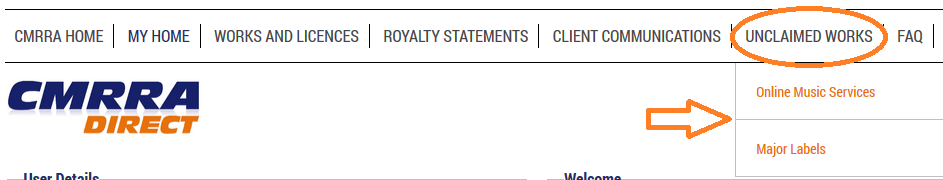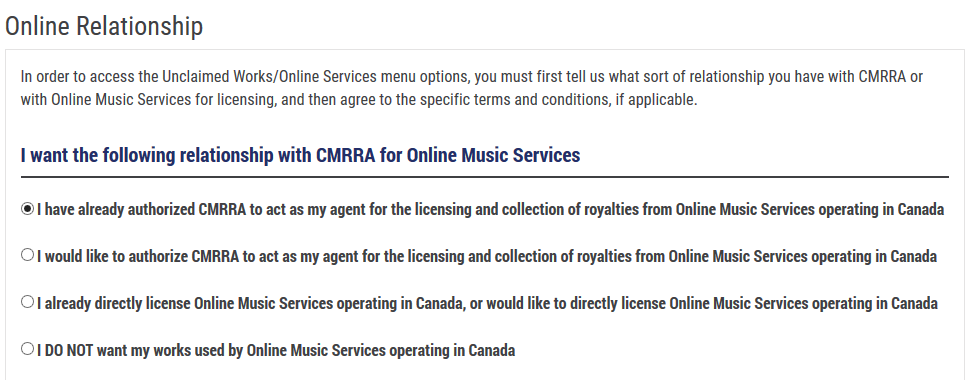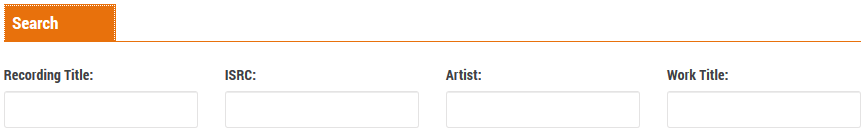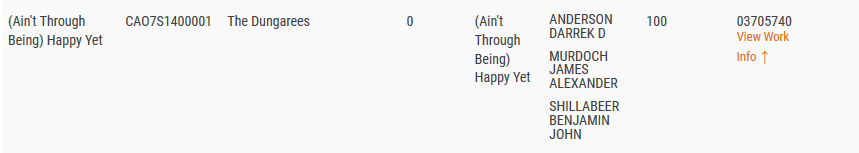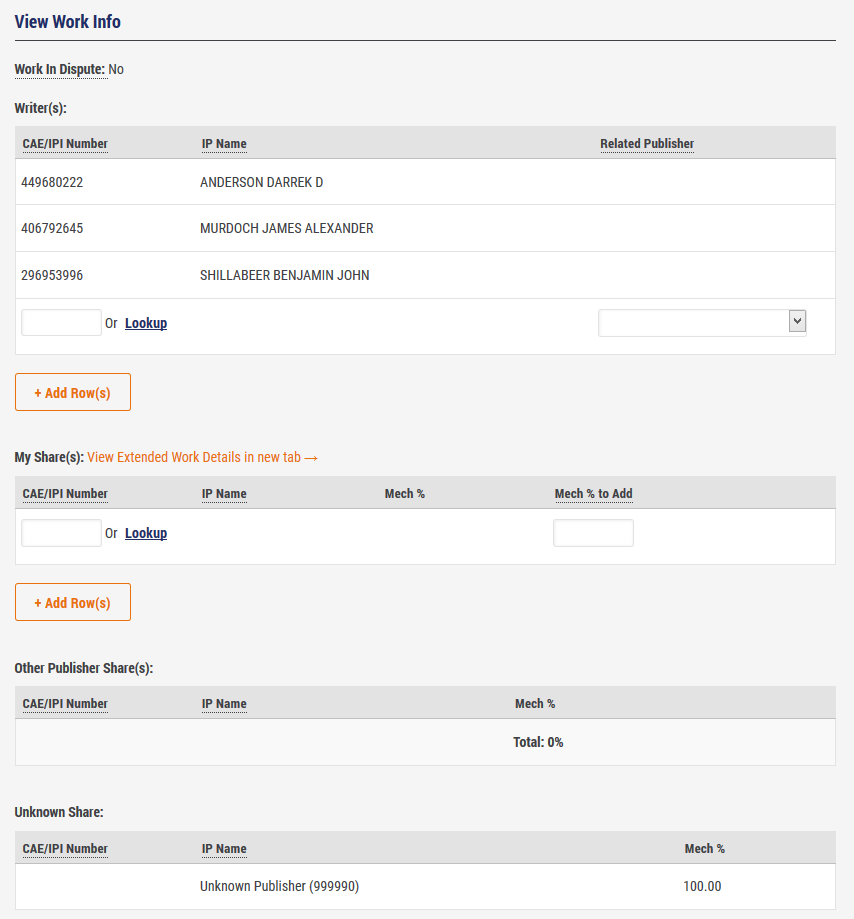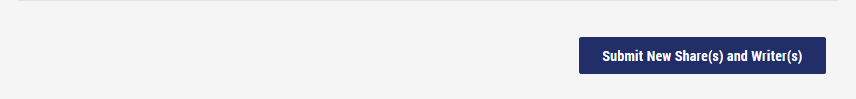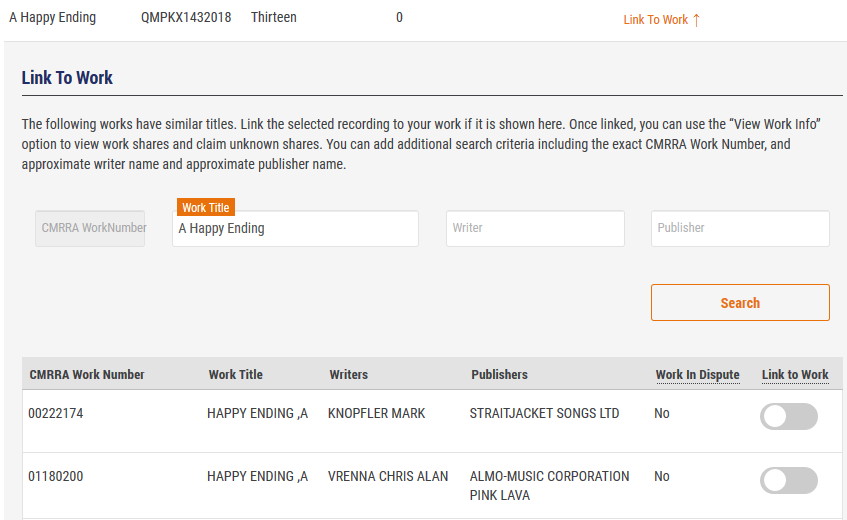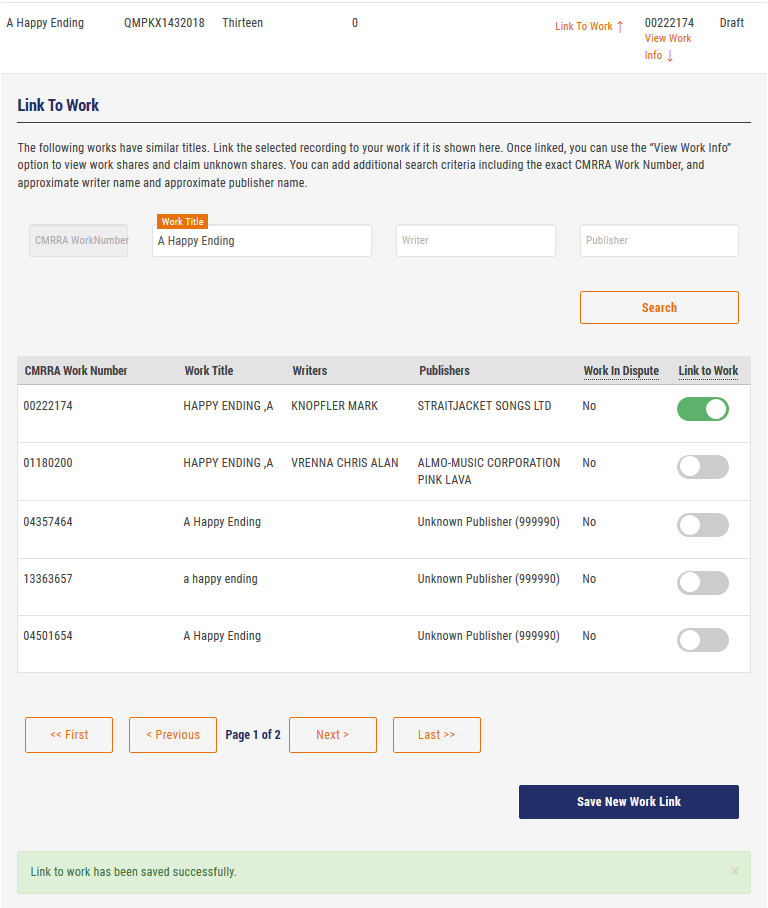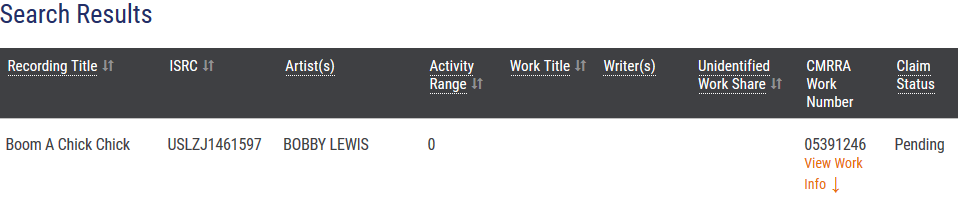Publisher User Guide for CMRRA Direct
Thank you for your interest and participation in assisting us with your feedback in this beta version of CMRRA’s new Unclaimed Works portal. The portal contains information about recordings that are included in active repertoire of the Online Music Services doing business in Canada, and where the status of the recording is one of the following:
- The recording is linked to a musical work in CMRRA’s database but some portion of ownership remains unknown or unverified, or
- The recording remains unmatched to a repertoire work in CMRRA’s database.
As noted above, the initial launch of the portal is a beta version, to which CMRRA is inviting select publisher clients to trial and provide feedback/suggestions/comments. An official launch with broader industry marketing and communication will follow in the weeks to come, once the beta period is concluded and additional features are rolled out.
**IMPORTANT: please note that in order to make the portal available and facilitate this testing phase for the group of current users of CMRRA Direct, this is a Live version that interfaces directly with CMRRA’s production database to reflect the current recording and works data. As such, any claims that you submit should be considered valid and accurate for the purposes of data processing.**
CMRRA has a schedule of additional enhancements already underway or documented for additional specification, so please take note of the current state of functionality and the planned enhancements in each phase, which are outlined below. We welcome your feedback and suggestions for future development phases.
Steps to Using the Portal:
1. You must have a CMRRA Direct user account in order to access the portal. If you do not already have one, please advise us so that we can assist you in setting this up. *IMPORTANT – if you have multiple payee accounts, ensure that you have selected your main account on the My Home page when you log in. This will ensure that all of your associated Catalogues and Works will be visible to you within the Unclaimed Works pages. If you are logged in under one of your Payee accounts, then your access and Catalogue/Work visibility will be limited only to those that are linked to that Payee account.
2. Once logged into CMRRA Direct, you will see a new option appearing in the menu bar called “Unclaimed Works”. There are two items under this menu: Online Music Services and Major Labels.
The Major Labels option links to the CSI claims portal for Canadian major label releases, which CMRRA administers on behalf of CSI and was launched in 2015. Here, claims can be made against unpaid royalties for major label products released as of 2013.
3. In order to gain access to the Unclaimed Works search for Online Music Services, you will be directed immediately to the Online Relationship page in order to establish your instructions regarding CMRRA’s mandate to license and collect on your behalf. As you are already affiliated with CMRRA for online licensing and collection, select the first option presented to confirm that you have already authorized CMRRA for this purpose.
4. After completing the above step, you will immediately be granted access to the Search Unclaimed Works page. Search parameters include the following fields, and can be used in combination for more refined search results:
- Recording Title
- ISRC
- Artist
- Work Title – applicable only to recordings that have been matched to a CMRRA repertoire Work
The search results display the following pieces of data:
- Recording Title
- ISRC
- Activity Range (currently will display “0” for all tracks) – see Phase 1.1 in the future development outline further below for details of this Activity Range feature
- Unidentified Work Share – if the recording is matched to a CMRRA Work, this value indicates the ownership share that remains unknown/unclaimed; if the recording is not matched to a CMRRA Work, this will be blank, and you will instead be presented with a ‘Link to Work’ option, as outlined in more detail below
- CMRRA Work Number – CMRRA’s unique number assigned to the Work
- Claim Status – will be one of the following: Blank – No claim; Draft – Claim details can be modified; Pending: Claim under review by CMRRA – details cannot be modified; Complete – Claim processed by CMRRA
Recordings returned in the search results will fall into one of these two categories:
- Recordings matched to Works – CMRRA has linked the recording in question to a Work record in our database, and some portion of the Work ownership remains unknown or unverified
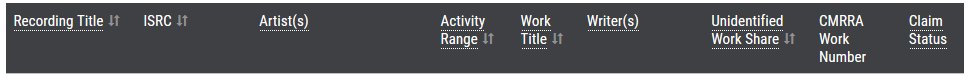
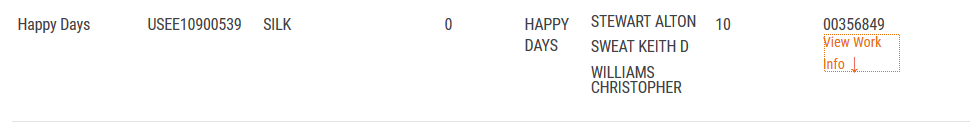
- Recordings not matched to Works – CMRRA has not yet linked the recording to a Work, and the ‘Link to Work’ expandable section provides a Work search facility in order that you can identify the correct Work in our database to which the recording should be linked
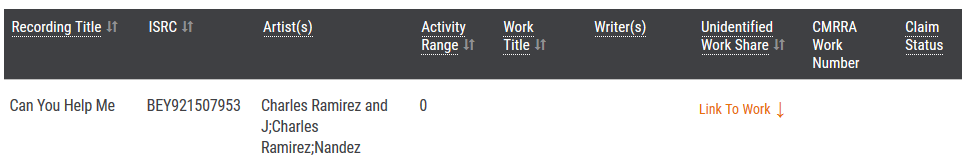
5. Actions include submitting a share claim for a work and linking a work to a recording.
- Submitting a Share claim for a Work
For matched Recordings that display the ‘View Work Info’ icon, click to expand this section to view details of the musical Work. These include a Dispute indicator, Writer(s), your already registered share(s), if any, other publishers associated with the work and their combined ownership claims, and any unknown share percentage.
In the example below, the recording is linked to a Work with an unknown share of 100%. The screen provides the capacity to add additional writers and publisher catalogues that you control, by adding an IPI number into the input box or using the Lookup tool for other search parameters.
Newly added writers can be linked to the correct publisher via the Related Publisher dropdown, and if you wish to link a writer that exists on the work already, you can add the name again with the correct related publisher so that we can update our records.Input the ownership share that you wish to register in the ‘Mech % to Add’ field on the newly added Publisher row.
Once you have added the necessary details, click the ‘Submit New Share(s) and Writer(s)’ button to submit your claim. Hitting the ‘Search’ button again at the top of the page will refresh the information and you will see a new Claim Status of “Draft” displayed in the search results.
- Link to Work
For recordings with a ‘Link to Work’ icon, click on this to launch a search of our Work repertoire data. The search will immediately populate results for an exact title match, but you can modify the search using the Work Title, Writer and Publisher fields. These fields can be searched in combination. The CMRRA Work Number field supports an exact match only.
Once you’ve located the correct Work, use the ‘Link to Work’ toggle by sliding the button to the right, and then click ‘Save New Work Link’. A confirmation message will appear below the box indicating that your Work link has been saved, and you will see that a “Draft” claim status is immediately visible for the record, along with the ‘View Work Info’ link so that you can view the complete details of the newly matched Work.
6. Claims submitted (both Share claims and Link to Work claims) will be actioned by CMRRA through integrated workflows in our LDS system, and the claim status for each will be updated accordingly on CMRRA Direct as they are processed. “Draft” status claims are new claim records that can be modified by the user, while “Pending” claims are those where the data has been saved in our system and assigned to an Administrator for review. These can no longer be modified by the user via CMRRA Direct. Once a claim is verified, the claim status will move to “Complete”.
RELEASES AND DEVELOPMENT PHASES
Phase 1 – Current State
- Online Relationship – identifying for every user request whether they have/will authorize CMRRA to act as their licensing agent for Online Music Services or otherwise
- Access to search the full set of unclaimed Work shares or unmatched recordings
- Ability to submit ownership claims via the portal
- Ability to link unmatched recordings to Work records in CMRRA’s repertoire database
Phase 1.1 – Release September 2018
- “Activity Range” search parameter that will allow you to customize your search according to the level of recorded activity against a given recording. CMRRA will calculate the activity level of a recording by using sales information associated with each track to then establish a quantile range of activity from 1 (highest) to 10 (lowest)
- Population of “Activity Range” calculated values in the search results for each recording
- Advanced Search for CMRRA affiliated publishers only, which will include the following enhanced search options:
- Search by Album Title
- Customize Activity Range filter to refine year of activity
- Enhanced options for Work Title search
- Work Search by Writer Name
- Work Search by CMRRA Work #
- Work Search by Publisher – IPI/CMRRA Account #/Name
Phase 2 – Release October 2018
- Claim History page to enable viewing of current in process and historical claim details; also allows user to cancel any draft claims that haven’t yet been processed
- Prioritization of work search results in the Link to Work section, to show payable (i.e. validated) works first in list
- Identification of linked works that are medleys
- New Comments section for Work share claims to enable submission of comments/additional information
Phase 3 – Release Date TBD
- Ability to search inbound, unprocessed CWR work records for linking
- Enhancement to My Home page of CMRRA Direct to reflect up-to-date affiliation status across all lines of collection, for all accounts
- Ability to re-link a recording to another work
- Ability to link multiple recordings to a single work in one action
- Additional internal LDS processes to facilitate quicker processing of inbound CMRRA Direct registrations, access to the Unclaimed Works portal, and inbound claims