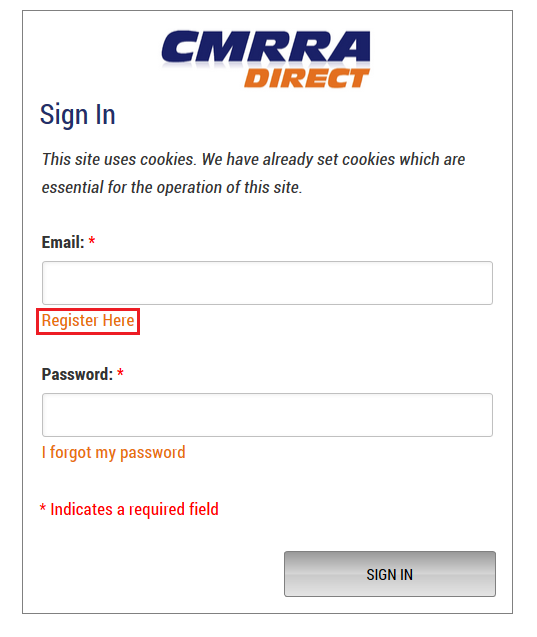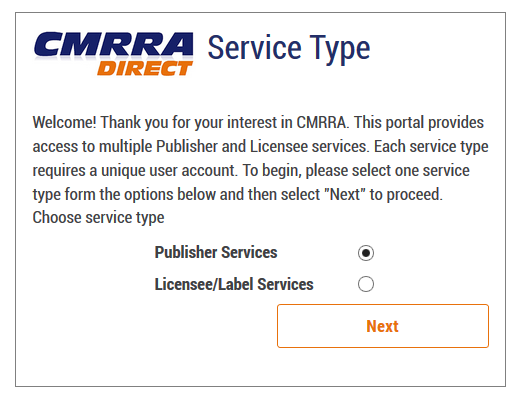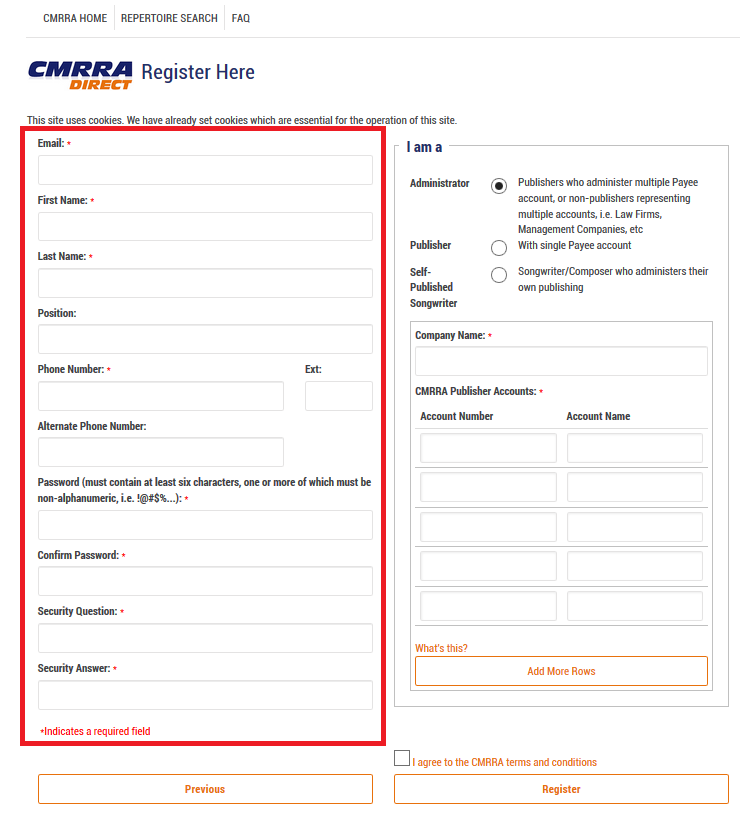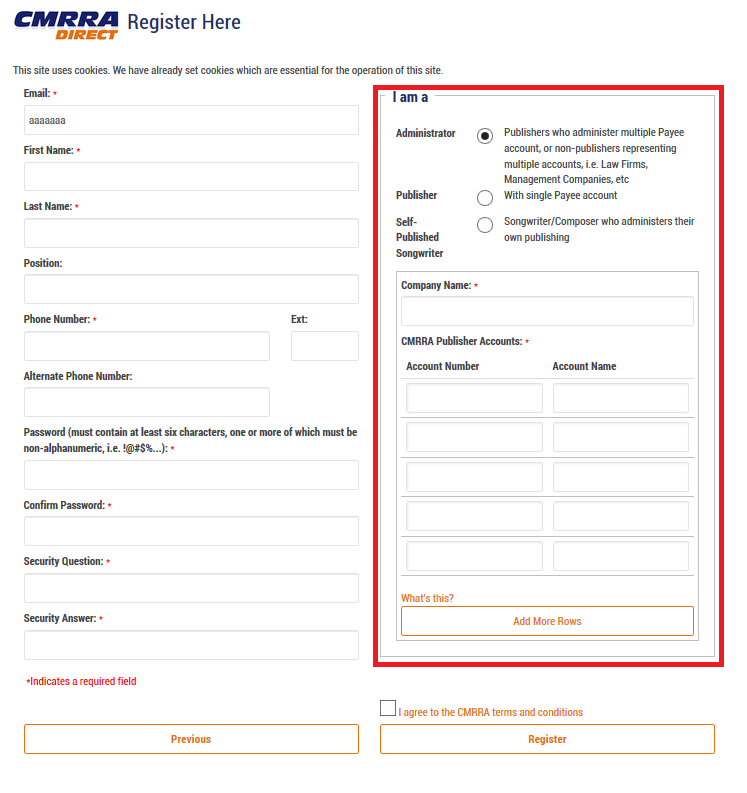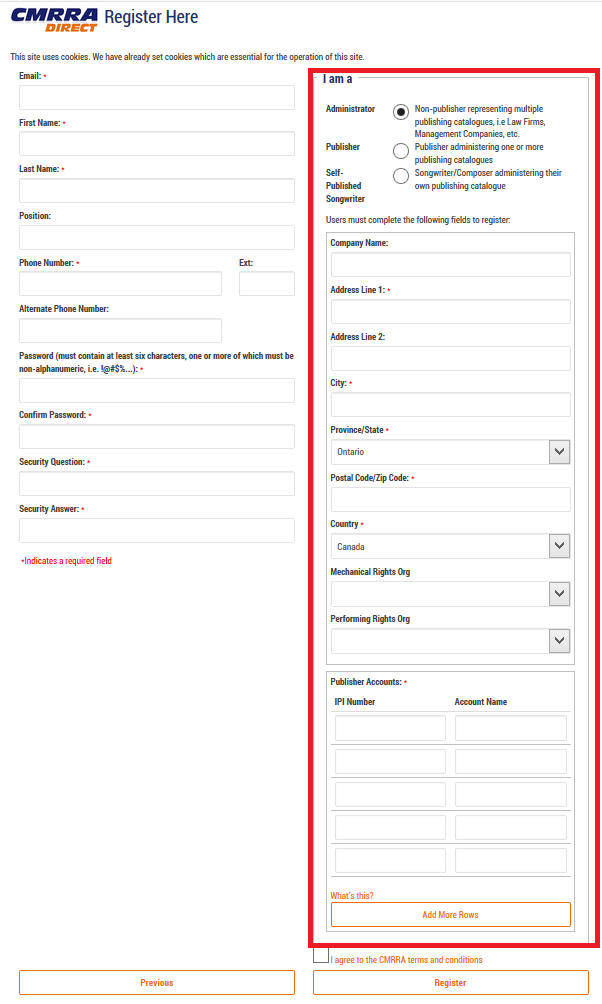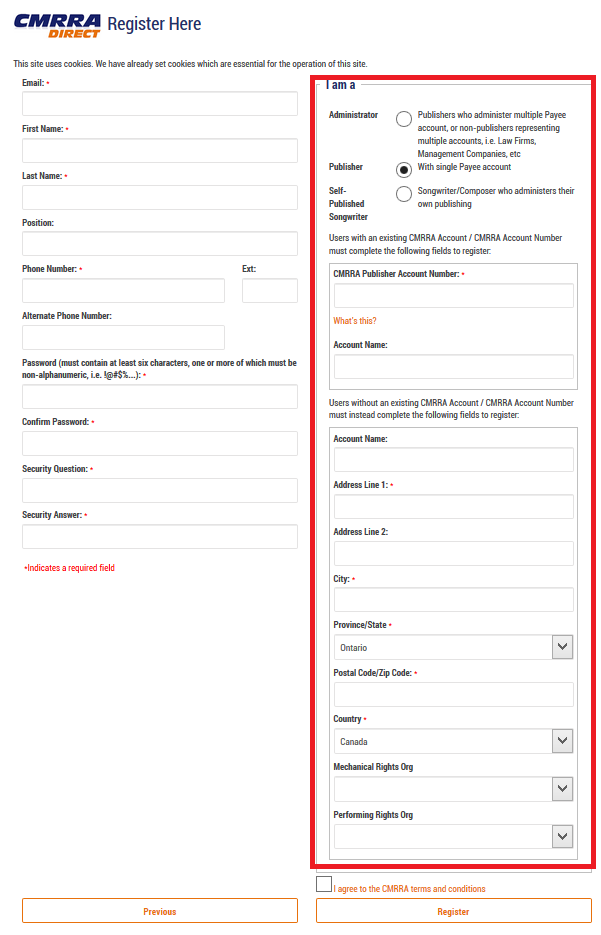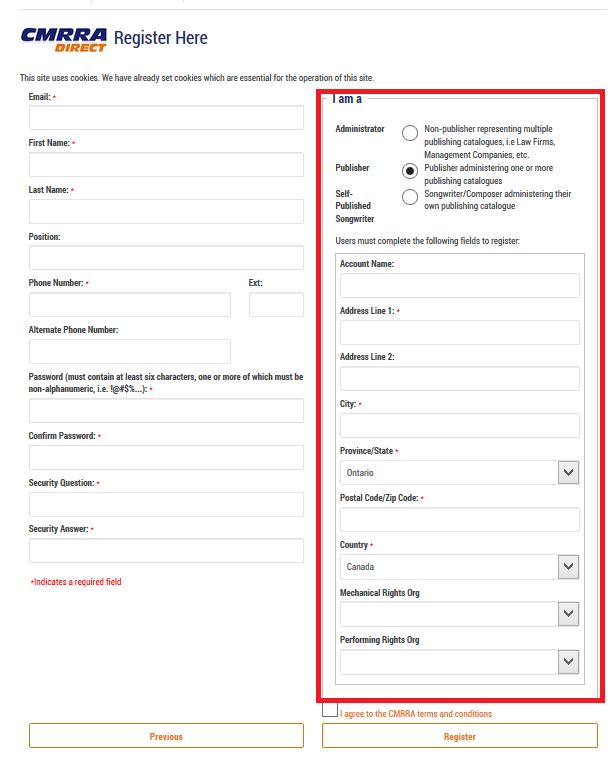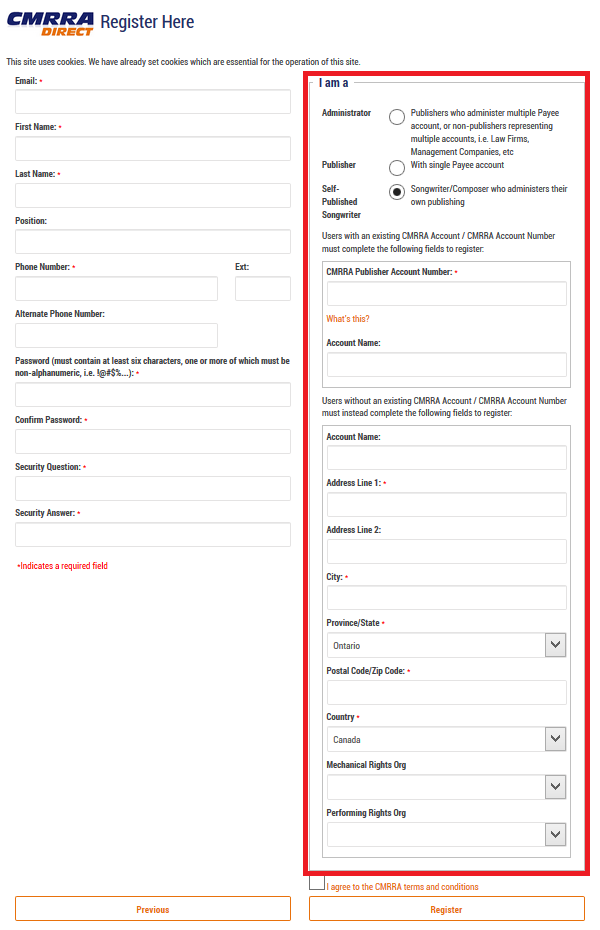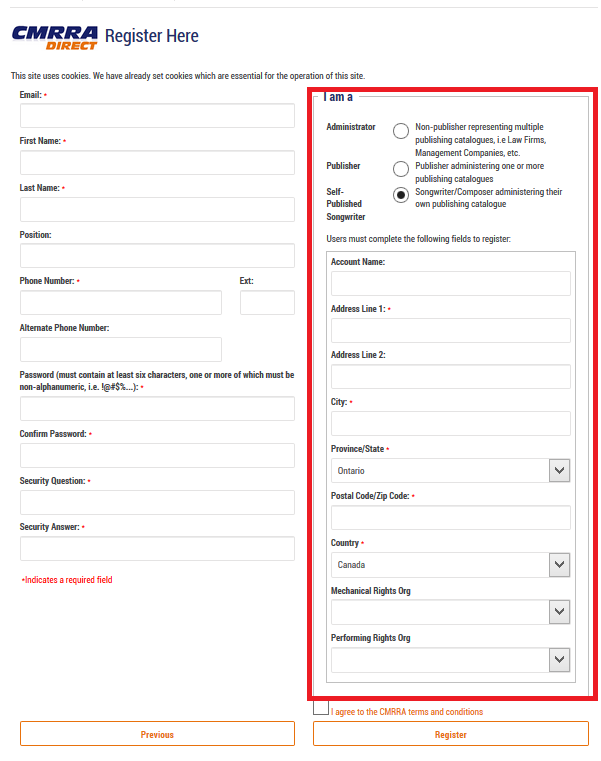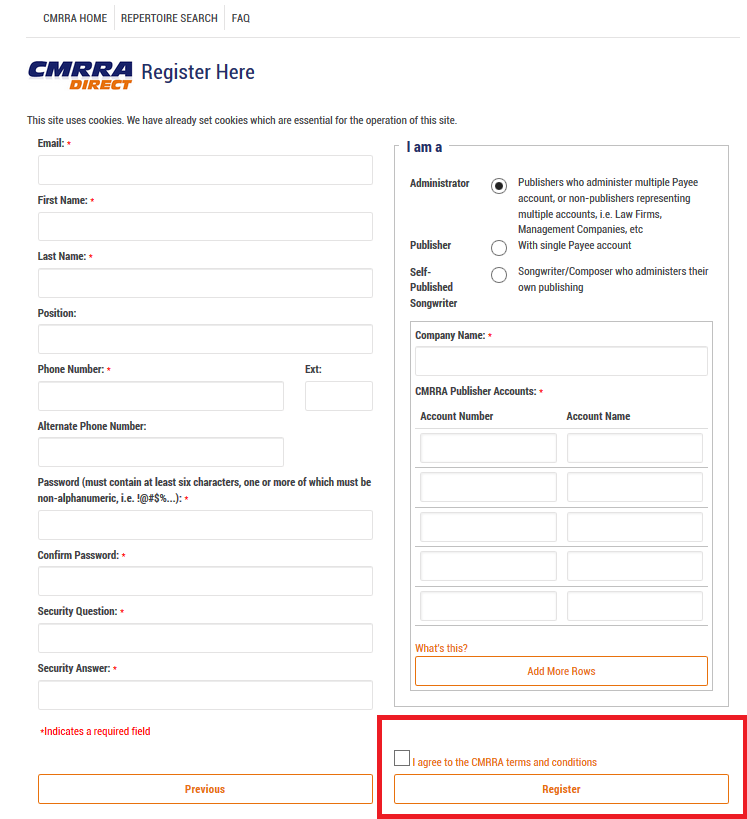1. Go to: http://cmrradirect.cmrra.ca/. On the Sign In page, select Register Here.
2. The Service Type menu will appear with the default value of “Publisher Services” already selected for your convenience. Click “Next.”
3. Once you have indicated your registration reason(s), select “Next” to be redirected to the Register Here page where you will be asked to provide the mandatory information required to access CMRRA Direct services. Enter your identifying information on the left-hand side of the page first. Please note: Passwords must be at least 6 characters long and contain one or more non-alphanumeric characters, e.g. @ # $ %. For the Security Question & Answer, please select a question of your choosing and the corresponding answer. The security question will aide in the password recovery process, if required.
4. Next, on the upper right-hand side of the page, please identify yourself within the following categories of rightsholders and complete the associated required fields to submit your registration request.
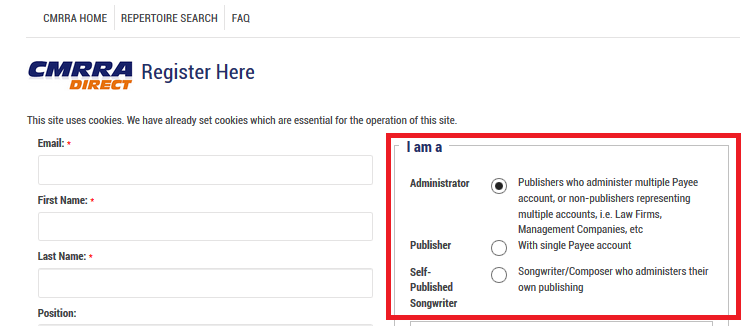 Expand any of the three options below for more details:
Expand any of the three options below for more details:
► Administrator User Account
CMRRA CLIENTS VS. NON-CLIENT USER ACCOUNTS
If you are a CMRRA client, select "Administrator" if you have multiple payee accounts, i.e. you receive payments under more than one name, and also for clients who represent one or more individually affiliated catalogues. Law firms and business management firms often fall into this category.
You will be required to provide your Company Name as well as the Account Number and Account Name details assigned by CMRRA during the affiliation process. Please note that CMRRA Account numbers are required in order to correctly link to each of your payee accounts for royalty statement access. Names and numbers can generally be found on royalty statements that have previously been provided. If unsure, please contact CMRRA Membership Services.
If you are not CMRRA client, select "Administrator" only if you are an administrator of multiple, unrelated publisher catalogues, i.e. you are a management company, law firm, etc. You will be required provide your Company Name and Address as well as a list of applicable administered catalogues (Publisher Accounts) by name and IPI number, if available.
► Publisher User Account
CMRRA CLIENTS VS. NON-CLIENT USER ACCOUNTS
If you are a CMRRA client, select “Publisher” if you have only a single Payee account registered with us, i.e. if receive payments under one name (even if you administer multiple catalogues).
You will be required to provide the CMRRA Publisher Account Number and Account Name details assigned by CMRRA during the affiliation process. The Account names and numbers can generally be found on royalty statements that have previously been provided. If unsure, please contact CMRRA Membership Services.
If you are not a CMRRA client, select “publisher” if you are a music publisher controlling one or more publishing catalogues. You will be required to provide your Publisher Name and Address.
► Self-Published Songwriter User Account
CMRRA CLIENTS VS. NON-CLIENT USER ACCOUNTS
If you are a CMRRA client, select “Self-Published Songwriter” and provide the CMRRA Publisher Account Number and Account Name details assigned by CMRRA during the affiliation process. The Account names and numbers can generally be found on royalty statements that have previously been provided. If unsure, please contact CMRRA Membership Services.
If you are not a CMRRA client, select “Self-Published Songwriter” and complete the required fields to submit your registration request.
5. Finally, click on the “I agree to the CMRRA terms and conditions” text to read the CMRRA Direct Terms of Use. Click the checkbox to confirm your agreement, and the click the Register button to submit your CMRRA Direct account request.
PLEASE NOTE: If there are any issues, you will see descriptive text in red on the bottom left side of the page indicating the outstanding requirements; otherwise, you will see a message indicating that the registration request was sent for approval. Please allow 2-5 business days for a response. You will receive a confirmation email once your CMRRA Direct account has been activated.