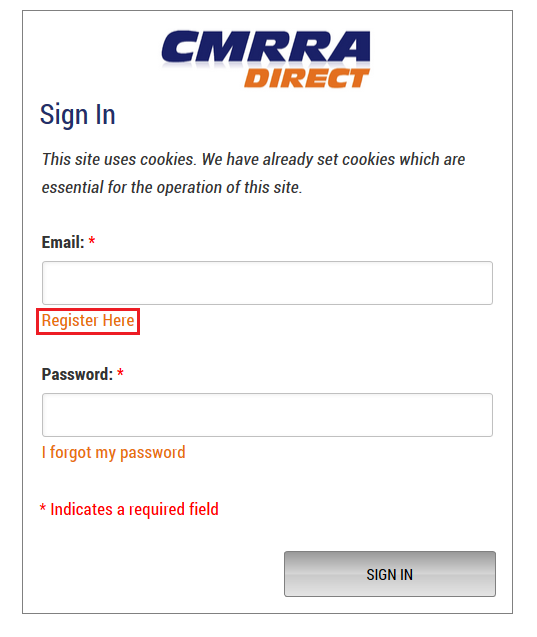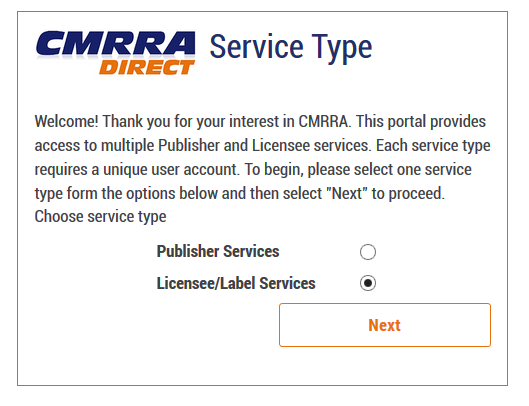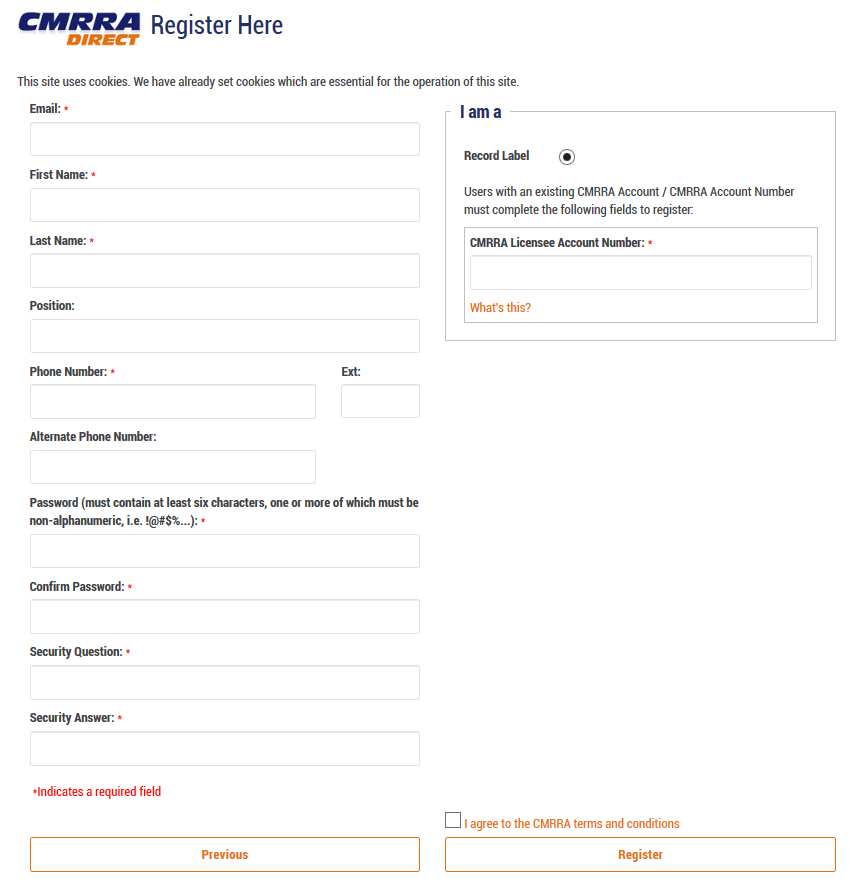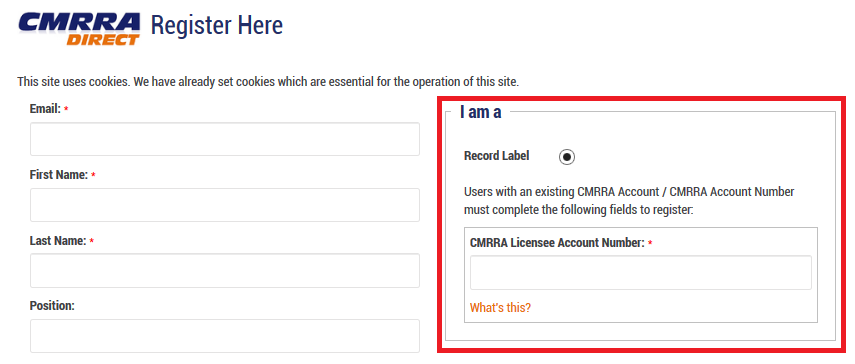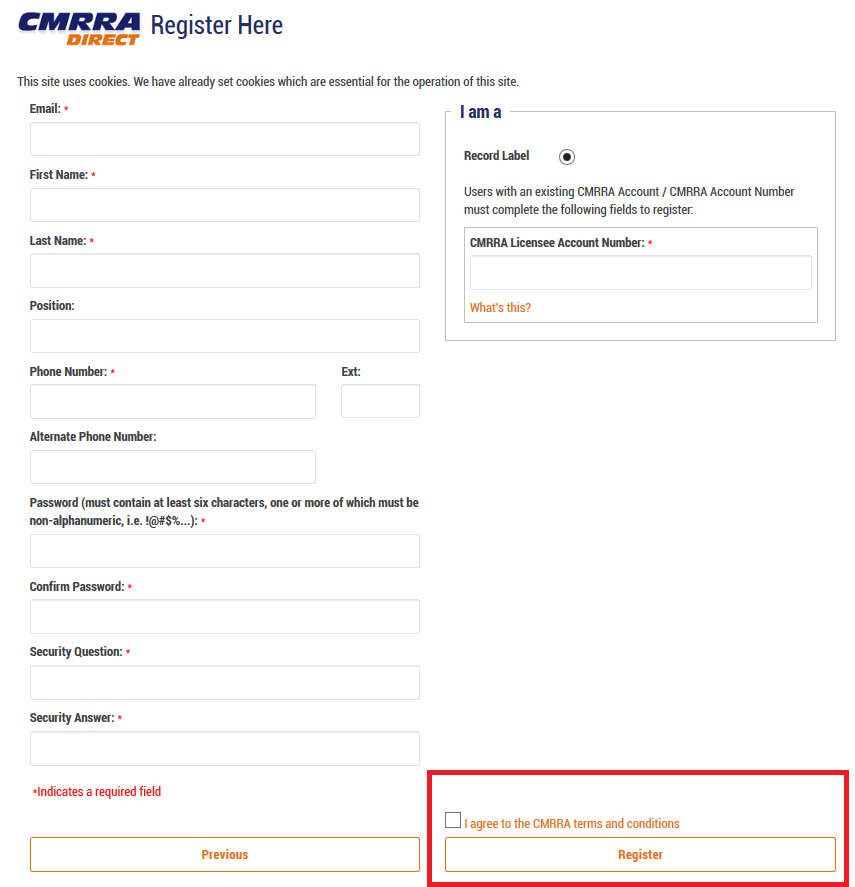1. Go to: http://cmrradirect.cmrra.ca/. On the Sign In page, select Register Here.
2. The Service Type menu will appear. Select “Licensee/Label Services.” Click “Next.”
3. You will be redirected to the Register Here page where you will be asked to provide the mandatory information required to access CMRRA Direct Licensee/Label Services. Complete information on the left side of the screen. Please note: Passwords must be at least 6 characters long and contain one or more non-alphanumeric characters, e.g. @ # $ %. For the Security Question & Answer, please select a question of your choosing and the corresponding answer. The security question will aide in the password recovery process, if required.
4. In the box on the right side of the screen, enter your CMRRA Licensee Account Number. This number is also known as your CMRRA Manufacturer Number. You would have been provided with this number at the time you signed the MLA. If you have received licences from CMRRA in paper form in the past, this number can be found at the top of each licence, to the right of your address. If you’ve not yet received a licence from us or don’t know your CMRRA Licensee Account Number, please contact CMRRA’s Independent Licensing Department to obtain this number.
5. Finally, click on the “I agree to the CMRRA terms and conditions” text to read the CMRRA Direct Terms of Use. Click the checkbox to confirm your agreement, and the click the Register button to submit your CMRRA Direct account request.
PLEASE NOTE: If there are any issues, you will see descriptive text in red on the bottom left side of the page indicating the outstanding requirements; otherwise, you will see a message indicating that the registration request was sent for approval. Please allow 2-5 business days for a response. Once your account has been activated by CMRRA, we will contact you and walk you through our licensing portal.