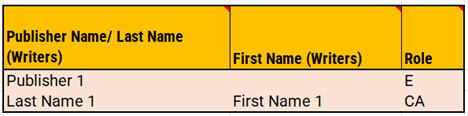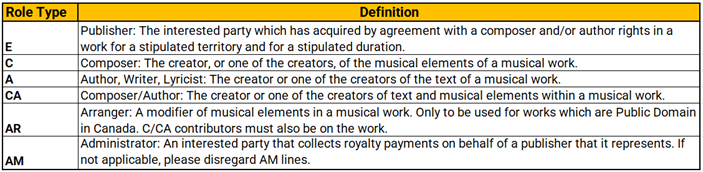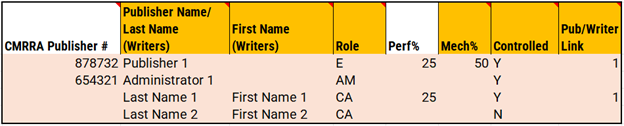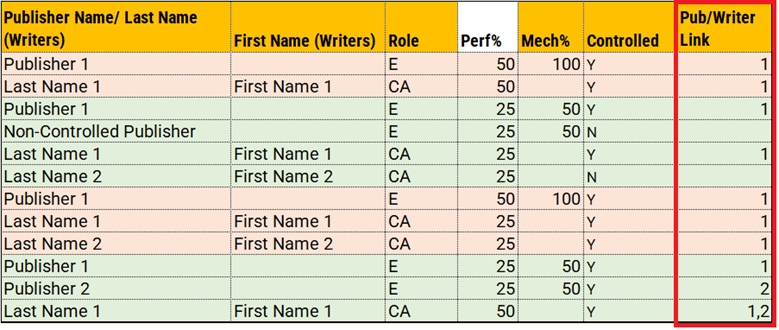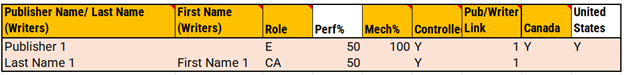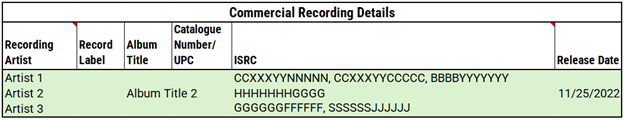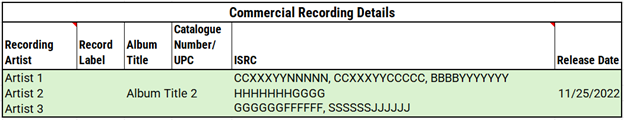CMRRA has launched an updated Electronic Song Registration Form
Use this form if you are looking to register multiple works with CMRRA and you are not using the standard Common Works Registration (CWR) format to submit your work details.
Click Here To Download CMRRA’s Electronic Song Registration Form
Please review the Instructions and Examples tabs for details on how to properly complete the form.
The updated Electronic Song Registration Form features the following enhancements:
– System enhancements to our matching algorithms and related repertoire processing to better support the automated ingestion of your song registrations
– Ability to deliver increased client service and transparency of data, as registered works will be processed more quickly, and more of your catalogue will be visible to you via CMRRA Direct.
– Allows for the inclusion of more optional information including:
- Performing Rights shares
- Whether your claims are applicable to the United States
If you are looking to register an individual priority work, click here to access the single song registration feature in CMRRA Direct.
Completed registration forms and inquiries can be directed to: [email protected]
Song Registration Form FAQ
To take advantage of CMRRA’s advances in matching and processing, the CMRRA Song Registration form has been updated. In addition to a quicker turnaround, the goal is to increase the number of records we can process. This form can be used by all CMRRA clients, from self-published writers to administrators of multiple accounts.
For more accurate matching, the following should be included, wherever possible: IPI numbers, ISWCs, ISRCs, and Artist names.
An IPI number for your publishing entity is required for successful ingestion. Please reach out to the team if you do not have one yet.
Song registrations are expected to be processed related to the quarterly distribution period within which they were submitted. For example, registrations submitted in Q1 (January, February, March) relate to the Q1 distribution in June. Omitting relevant and important contributor information and metadata as well as improper formatting may result in delays.
► When I click on ‘Click Here To Download CMRRA’s Electronic Song Registration Form’ it downloads an Excel spreadsheet, is this correct?
Yes, the new Electronic Song Registration Form is in the format of an Excel spreadsheet.
► I’m a Mac user, can I submit my song registration form in .numbers format?
Please submit your song registration form in Excel format. To create an Excel file from the .numbers format please follow these instructions:
-
-
- Open the Workbook in Number, select File.
- Select Export to then select Excel.
- The Export Your Spreadsheet window will open, make sure you’re on the Excel tab.
- Pick One Per Sheet and select Next.
- Choose a location and name for your file and click Export.
-
► Do I need to re-register my catalogue with the new form?
No. Only new works or changes in ownership. Please verify that your catalogue is completely registered via the CMRRA Direct Portal and only register new works. If unsure, CMRRA can generate a catalogue export upon request. Please email [email protected] to submit a request.
► I’m not using standard CWR (Common Works Registration) and have been registering my works using CMRRA Direct. Do I need to start using the “Electronic Song Registration Form”?
The song registration tool via CMRRA Direct is intended for registering single song priority works. For bulk registrations we highly recommend using the song registration form.
► Can the Excel template be modified?
The excel template should not be modified in any way. All headers should remain as they appear on the spreadsheet. Any modification could result in a delay of registration.
► Do I need to fill out all of the columns in the Electronic Registration form?
No. Only columns with headers that are highlighted in orange are mandatory. All other columns are optional. However, additional information like songwriter contributors (including IPI numbers), recording artist, and ISRC codes, if available, greatly help matching recordings with registrations.
► Where do I find my CMRRA account number?
Your CMRRA account number can be found in the original email from the Client Services team with the countersigned copy of your affiliation. It can also be found when logged into the CMRRA Direct portal. If unable to locate your account number please email [email protected].
► What is an IPI number? Where do I find my publisher IPI number?
IPI stands for Interested Parties Information and is a unique number identifier for writers and publishers. IPIs are 11 digits in length and are used throughout the industry by Performance Rights Organizations (PRO) and Mechanical Rights Organizations (MRO). If you do not already have one for your publisher entity, CMRRA will request one from SUISA (Swiss Cooperative Society for Music Authors and Publishers or Swiss Society for the Rights of Authors of Musical Work). This process takes approximately 4 weeks from the time of request to SUISA, which is carried out monthly. Once received, CMRRA will make the update to your account and proceed with processing your Electronic Song Registration Form.
► The form asks for 11 digit IPI numbers, but mine does not have 11 digits.
If your IPI number is not 11 digits, please add leading zeros. For example, If your IPI number is 9 digits please add 2 zeroes to the beginning of the number (Ex. 123456789 becomes 00123456789).
► What account do I input into the header details?
Please use your main affiliated account in the header. (Publisher name, CMRRA account number, Publisher IPI #)
If you do not have one main payee account and administer several individually affiliated CMRRA accounts, you will need to submit separate registration forms for each account. If any questions please email [email protected].
► If I’m self-published with my own CMRRA publisher account, which Role type would I select?
When entering your CMRRA publisher account number select Role type ‘E’. When entering songwriter information select Role ‘CA’ ‘C’ ‘A’, or ‘AR’.If you are a self-published songwriter, it is important to include both your CMRRA publisher account, as well as your songwriter information (name & IPI number). These are two separate contributors on two separate lines (rows) (Role E and Role CA/C/A/AR).
► How do I input publisher entities/accounts that I administer (AM line)?
If you have a main CMRRA account which administers multiple publisher accounts, use two contributor rows. The original publisher is added to the first line (Role E). The administrator is added to the second line (Role AM).
► Where can I find my Songwriter IPI Number?
If you are registered with a PRO (SOCAN in Canada) they will have assigned you a songwriter IPI number. If not, you can still register works by using the songwriters name (without an IPI number). Once you have acquired a songwriter IPI number, you can write to [email protected] and we will be able to modify the registrations.
► Should I include Unknown or non-controlled contributor information?
It’s always helpful to include all writer contributor information. If you know and wish to add additional non-controlled writer contributors, please be sure to indicate they are not controlled (not administered or being claimed under your publisher entity) by marking an “N” in the controlled column.
► If I don’t know additional publishers who may have claims on a work, should I list Unknown Publisher?
No, please omit this information from the contributor details, rather than listing “Unknown Publisher”.
► How do pub/writer links work?
Publisher/writer links are used to make clear which writer(s) a publisher is claiming. A link needs to be made between controlled publishers and controlled writers on each work using a number selected from the drop-down list. For example, if a publisher is claiming 100% on behalf of one songwriter contributor, select “1” in the Pub/Writer Link column for both the Publisher and corresponding writer. Note, a publisher can be linked to more than one writer and vice versa.
► Should I be marking Y in both Canada and US territories?
As a CMRRA publisher client, you will mark “Y” for the Canadian territory on the publisher line for each work. If you have affiliated with CMRRA for International Digital Collections for MLC registration, you should mark “Y” in the US territory as well.
► Can I list multiple Artists on one work?
► Can I list multiple ISRCs on one work?
Yes. Please input ISRCs into one cell, separated by a comma as shown in the example below, if they apply to the same Artist from the same row. Otherwise, they should be listed vertically aligned with the associated Artist(s).
► I’ve submitted my catalogue, when will it be visible in the CMRRA Direct portal?
In general, it can take between 2 and 4 weeks. Delays may occur for a number of reasons, such as an IPI number request, data issues in the form, or other types of manual review that may be needed.